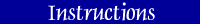
1. Chose a Chapter from the drop down menu--the key word
list from that chapter will appear in this frame when you press "go."
2. Place a check in the box next to the word you will
define.
3. Test your knowledge of the term by writing a definition
in the text area to the right.
4. After you have finished entering your definition,
click the word and compare your definition with the one from the text.
5. Press Reset to clear the text area.
6. Repeat for each word.